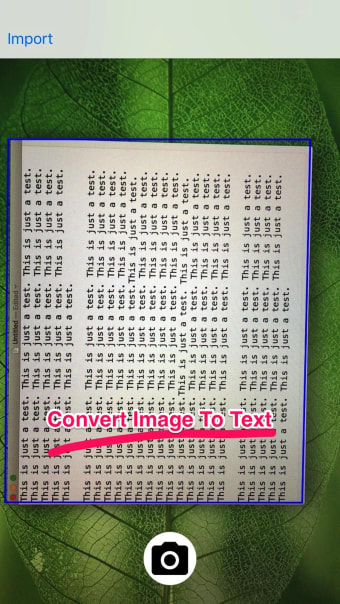Convert Image To Text Tool - OCR App for iPhone
Convert Image To Text Tool is a user-friendly OCR app for iPhone that allows users to easily convert scanned images into text. With this app, users can extract words from photos and convert them into editable text.
One of the standout features of Convert Image To Text Tool is its automatic document border detection and perspective correction. This ensures that the scanned image is accurately recognized and converted into text. Additionally, users have the option to import photos from their Camera Roll, making it convenient to convert existing images into text.
The app also offers the option to crop the image, allowing users to select the specific text they want to extract. This feature is particularly useful when dealing with documents or images with multiple segments of text. Furthermore, users can edit the recognized text, making it easy to correct any errors or make adjustments as needed.
Convert Image To Text Tool provides various options for sharing the converted text. Users can copy the text to their clipboard, send it via email, or share it through other compatible apps. This makes it convenient to use the converted text in other applications or share it with others.
Please note that currently, Convert Image To Text Tool only supports the English language. However, its user-friendly interface and powerful OCR capabilities make it a valuable tool for iPhone users who need to convert scanned images into editable text.